Now Reading: How to Get Started with Healcoins: A Step-by-Step Guide
-
01
How to Get Started with Healcoins: A Step-by-Step Guide
How to Get Started with Healcoins: A Step-by-Step Guide

You want to purchase your heal coins and need help on how to get started? Today, we’ll walk you through the process of acquiring and using Healcoins, the digital currency designed specifically for health financing. Whether you are a patient trying to safely store money for your related health purchases, a healthcare provider trying to seamlessly collect cash from health services, or an organization, getting started with Healcoins is simple and straightforward.
This guide will explain everything you need to know, from setting up a digital wallet to tracking your Healcoin transactions.
How to Get Started with Healcoins

Gathering healcoins
Here are step-by-step guide on acquiring your Healcoins
Step 1: Create a Digital Wallet
Before you can start using Healcoins, you’ll need to set up a digital heal cash wallet. A digital wallet is an application that allows you to securely store, send, and receive your Healcoins. It functions much like a traditional wallet but is designed specifically for digital currencies. Below are steps to get your healcash wallet.
Here’s how to create your Healcoin digital wallet
Choose a Wallet Provider
Healcoin has its own digital wallet called the Heal Cash Wallet but there are several digital wallet providers compatible with Healcoins. You can choose a trusted provider that offers robust security features such as encryption and two-factor authentication. Some popular options include MetaMask, Trust Wallet, or MyEtherWallet but I suggest you use the Heal Cash wallet.
Download the HealCash Wallet App
If you decide that healcash is wallet, go to download the “Heal the Sick” or healcash wallet app on your smartphone, tablet, or computer. Make sure you’re using an official version to avoid security risks.
Set Up Your Account
Open the app and follow the prompts to create a new account. This will involve setting a strong password and securing your medical cash wallet with a recovery phrase (a series of 12–24 words that allow you to restore your wallet if you lose access). Write this recovery phrase down and store it in a safe place—it’s essential for protecting your Healcoins.
Secure Your Wallet
Enable security features such as fingerprint authentication, or PIN protection. Inside the healcash wallet, enable the two-factor authentication to keep your wallet safe from unauthorized access.
Step 2: Acquire Healcoins

100 HCs
Now that your digital wallet is set up, you’re ready to acquire Healcoins. There are several ways to obtain Healcoins, depending on your role within the healthcare ecosystem.
Buy Healcoins
You can purchase Healcoins directly from Healcoins.net platform or through cryptocurrency exchanges that support this heal the sick currency. Visit a reputable exchange, create an account, and exchange your local currency (such as euros or dollars) for Healcoins. The current exchange rate is 1 HC (Healcoin) = €0.15. After purchasing Healcoins, transfer them to your digital wallet.
Earn Healcoins
If you’re a medical doctor, healthcare provider or organization, you may earn Healcoins by offering services on the CHUDATS platform. For example, a clinic could receive Healcoins as payment for medical consultations or treatments. These Healcoins would be automatically deposited into your cryptocurrecncy wallet.
Receive Healcoins as Donations
NGOs and charitable organizations working in health financing may make Healcoin donations to fund patient bills and other life-threatening cases. If you are the patient in need, and your case is publish for emergency help, you may receive healcoins directly into your account from humanitarian assisting organizations. Your hospital will use this donated funds to settle your health bills. Donors can also support verified community assistance projects published on the CHADATS community projects platform
Step 3: Connect Your Wallet to the CHUDATS Platform
As a patient, doctor, or owner/director of a health facility, you may not earn or receive any medical coins without connecting your healcash to CHUDATS Platform. But if you have purchased your Healcoins in your digital wallet, the next step is to connect it to the CHUDATS (Community Health Database Networking Management System) platform. This allows you to receive and use your Healcoins for health-related transactions, such as paying for medical services or buying medication. Here’s how to link your wallet to CHUDATS:
Log into the CHUDATS Platform
If you’re already a CHUDATS user, login to your account using your credentials. If you’re new to CHUDATS, you’ll need to create an account using the mobile application or through CHUDATS signup page by providing basic information and verifying your identity. As a director or owner of a health facility, a request for the subscription of your health structure within CHUDATS begins with the signup page followed by other existential veracity checks, before approval.
Access the Wallet Integration Section
Once you’re logged in, navigate to the “Wallet” or “Payment” section of your CHUDATS dashboard. Here, you’ll find options to connect your digital wallet, in case you are not using healcash wallet. However, once logged-in your are automatically issued a heal cash wallet on the platform.
Link Your Wallet Address
Enter your wallet address (a unique string of letters and numbers that identifies your digital wallet) into the designated field. This will allow CHUDATS to recognize your wallet and process transactions using your Healcoins.
Authorize Transactions
You may need to authorize the connection between your wallet and CHUDATS by approving a prompt within your digital wallet app. This ensures that transactions are secure and only occur with your consent. Alternatively, users desiring to receive and make healthcare service payments outside CHUDATS, such is only possible after the service providers must have integrated the healcash payment gateways into their separate healthcare billing system.
Step 4: Use Healcoins on the CHUDATS Platform
With your wallet connected to CHUDATS, you’re now ready to use Healcoins for health-related transactions. Here are some common ways to utilize Healcoins within the heal-the-sick platform:
Pay for Healthcare Services
Patients can use Healcoins to pay for online/offline medical consultations, treatments, or procedures at healthcare facilities within the CHUDATS network. You have to simply select Healcoins as your payment method during checkout.
Purchase Medication
Healcoins can be used to buy medication and other health-related products from pharmacies participating in the CHUDATS ecosystem. Payments are processed instantly, ensuring that patients receive their medications without delays.
Make Donations
Healcoins can be used to make donations towards settling patient bills, especially for admitted patients who are unable to pay their bills and have given their consent for their sick profiles to be published, and if they have been assessed by the medical team as being very vulnerable. The coins can also be used to make donations and support published community health projects and programs, as well as, to give assistance to people suffering from life threatening illness duly published on the CHUDATS community projects platform.
Manage Healthcare Savings
CHUDATS allows users to set up healthcare savings accounts, where they can store Healcoins for future healthcare expenses. This is particularly useful for individuals who want to budget for medical costs.
This sounds like buying your health insurance, right? That is correct. You can buy and store this Medicare money for future health bill settlement or to later transfer to any one of your sick family members that need financial assistance and doesn’t have money in her healcash wallet.
Track Your Transactions
Every transaction made in CHUDATS or on Healcoins.net is recorded on the blockchain, providing a transparent and immutable record. You can track your Healcoin transactions by viewing your transaction history within both your digital wallet and the CHUDATS platform.
This allows you to see how much you’ve spent, received, and saved, giving you complete control over your health finances.
Step 5: Monitor and Track Healcoin Transactions
Tracking your Healcoin transactions is essential for managing your health finances effectively. Blockchain technology ensures that every transaction is recorded in a transparent and secure manner, so you can always view your transaction history.
Here’s how to monitor and track your Healcoin transactions:
View Transaction History in Your Digital Wallet
Open your digital wallet app and navigate to the transaction history section. Here, you’ll see a detailed list of all incoming and outgoing transactions, including the date, amount, and wallet addresses involved. Since blockchain transactions are immutable, this record provides an accurate and permanent history of your Healcoin usage.
Check Your CHUDATS User Dashboard
Within the CHUDATS platform, you can also view your Healcoin transaction history. This is particularly useful for tracking payments for medical services or medication. Your CHUDATS dashboard will direct you to the page where a breakdown of your recent transactions and your current Healcoin balance can be viewed.
Set Up Alerts
Some digital wallets and platforms offer the option to set up transaction alerts. These notifications can help you stay informed about your Healcoin activity, such as when you receive a payment or when a transaction is completed.
Wrapping up how to Empower Your Health Financing with Healcoins
Getting started with Healcoins is an empowering step toward managing your healthcare finances more efficiently. By following this guide, you can create a secure digital wallet, acquire Healcoins, and connect them to the CHUDATS platform for seamless health transactions. The transparency and security of blockchain technology ensure that every transaction is protected, giving you peace of mind as you navigate the world of health financing.
With Healcoins, you can take control of your healthcare expenses, reduce transaction costs, and access services more quickly, all while participating in a groundbreaking financial ecosystem that prioritizes health and wellness.




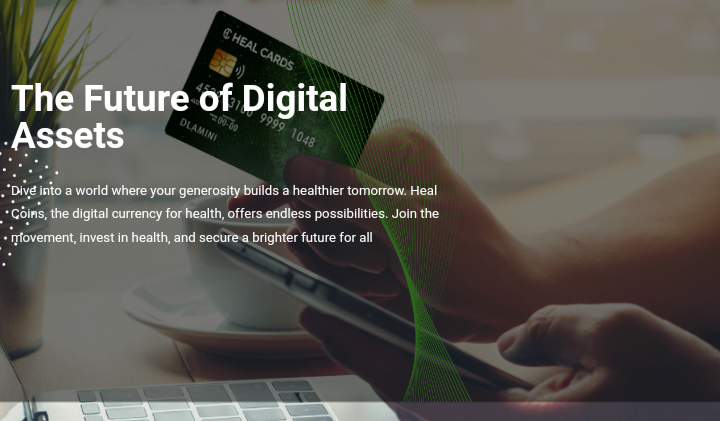






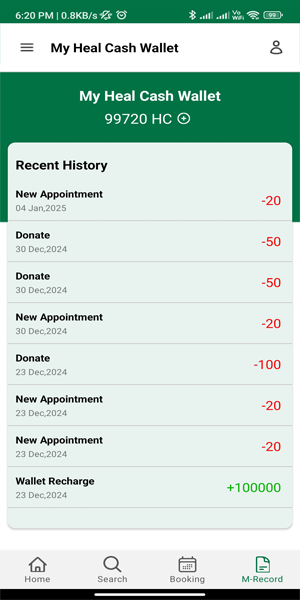
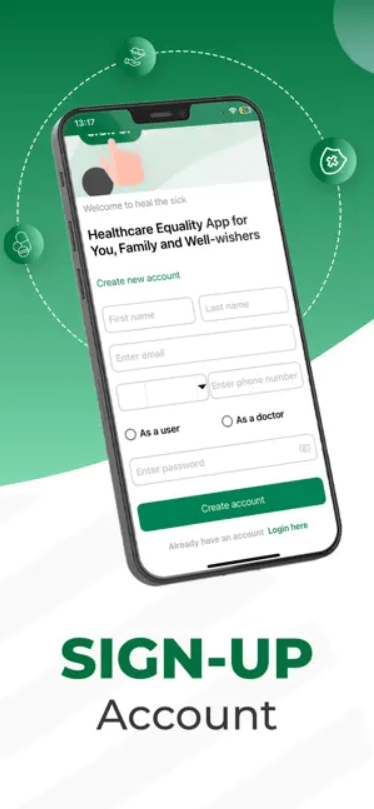
Pingback: Healcoins as Health Savings... Life-changing Opportunity November 8, 2024